Introduce Your Team To Dreamler
- Nov 02, 2015
- By Olof Hägglund
Once you’ve mastered the basics of Dreamler, it might be time to introduce your team to Dreamler. Below is a 4-step-guide on how to do this in a way that we find efficient and smooth for new users.
4 Steps for introducing Dreamler To Your Team
1. Prepare A Dreamler Project
- Before inviting the rest of your team, make sure you’ve created a first project in Dreamler.
- When inside your project in Dreamler, start by setting up a milestone and formulate your goal in its title field. Adding a purpose in the description field could also be very useful for your teammates.
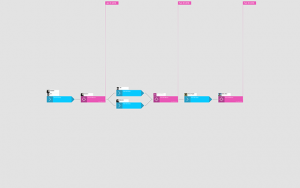
- Then set up a couple of milestones as subgoals leading up to your ending milestone.
- If you know of any critical activities in this project already, you can add them as well, but don’t make a too detailed plan just yet.
- Assign people in your team to be responsible for evaluating the milestones and activities.
2. Get Your Team Excited about Dreamler
Introducing something new to your team may raise the question “Why?”.
Find an opportunity — whether in a meeting or over lunch — to tell your teammates why Dreamler is a good match for your team.
Tell them that they will all receive an invitation to install Dreamler. Here’s how you invite your team to Dreamler and your project.
We recommend that your team start by having a look at the Get Started With Dreamler tutorial project that is found in the Projects View in the Dreamler client. They can also watch the Dreamler Video Tutorials (link here). After you’re teammates have tried out Dreamler, you’re ready for a first planning session together.
3. Have A First Collaborative Planning Session
Invite your team to to a first planning session that will take about 1-2 hours. Everybody should bring a laptop and mouse. Connect Dreamler to a big screen and present the project you have invited them to.
(15-30 minutes) Start by discussing the milestones and purposes of the plan, and make sure everyone understands and agree with them.
(30-45 minutes) Time for everyone to roll up their sleeves and get started! Dreamler is a multi-player platform, so encourage everyone to start creating the activities leading up to the milestones from their own computers.
(10-20 minutes) Gather to have a chat about what you have achieved so far.
(20-30 minutes) Wrap up the session by discussing and creating activities in the plan regarding what should be done until next time you meet in order to move forward with detailing your plan. We recommend you to meet up again within a week for another planning session in Dreamler.
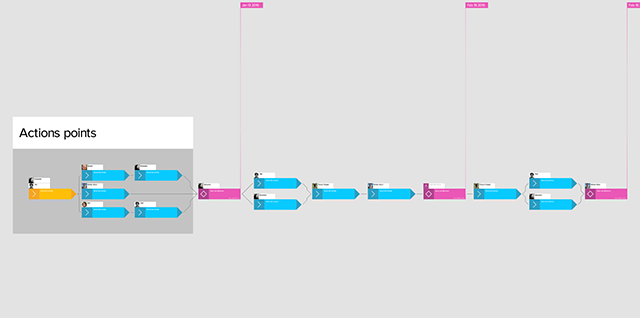
4. Have A Follow-up meeting (about a week later)
Revisit Dreamler together one week from the first session to follow up on the actions points.
Examples of questions to discuss:
- How did it go?
- Are all the action points to further detail the plan done?
- Do we find any challenges?
- Does everyone understand the plan and their activities?
- Does it suit the team to have meetings once a week to have a look at Dreamler?
- Can we agree on some internal policies that will help us communicate and build plans successfully in Dreamler?
Wrap up the meeting by adding your new action points to the plan, and set up a new time for your next Dreamler session.