![]()
Product features Dreamler 1.11
A simple visual language
that’s easy to learn
To truly reach an efficient way of collaborating we believe in engaging the whole team in the process of building their plans. This is why the features of Dreamler are designed to be intuitive, easy to learn and easy to use, for anyone.
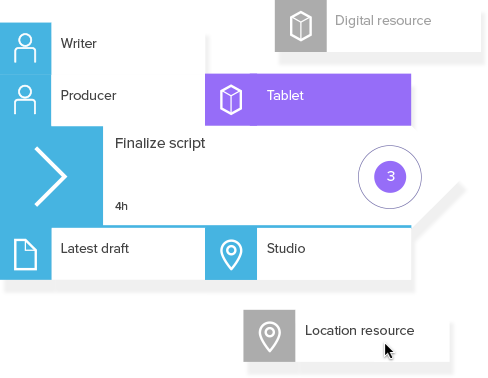
![]()
Activities
![]()
Boards
![]()
Checkpoints
![]()
Milestones
![]()
People
![]()
Physical Resources
![]()
Digital Resources
![]()
Location Resources
![]()
Grouping
![]()
Dates and Duration
![]()
Status Updates and Editing
![]()
Global chat and per-task messaging
![]()
Tagging and filtering
![]()
Linking to show dependencies
![]()
Real-time experience
Work smartly towards goals
Starting with project goals and thinking backwards from these into the activities that need to happen to to reach the goals helps a team keep the focus on doing what really matters. In Lean terminology the “pull” becomes visibly obvious making it easier for a team to focus on effectiveness and not only efficiency.
Continuous alignment
Collaboratively building a visual map of a project that is concrete, unambiguous and easy to understand for all participants involved greatly helps communication and alignment. Shared understanding of the project as a whole and its details becomes easy and progress meetings are a breeze.
Decentralized decision-making
When everyone involved in a project shares the same view decision-making becomes easy and we can begin to shift decision-making from slow old-school top-down models and function more as a distributed but highly synchronized unit.
Planning in the hands of the doer
Shifting planning from the planning expert to the team means the person who is responsible for part of a project, and who has the most knowledge about their area of expertise, becomes responsible for planning their part of the whole. This increases sense of ownership and makes planning more adaptable as we are less dependent on the PM to update the plan.
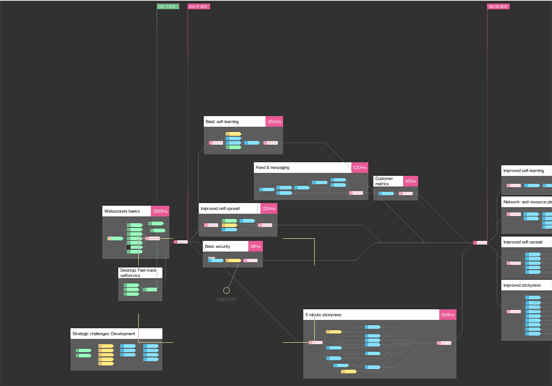

Collaboration at the core
No project exists in complete isolation. Even the most personal individual project does at some level involve other people. Dreamler is all about collaboration – dynamically working together with all the people involved in a project to shape a plan. Dreamler is at the core a multi-player experience. You will get a lot of use out of it on individual projects, however, the real fun starts when working together with others!
A simple visual process language
Dreamler is based on a simple visual language that anyone can learn to use in a few minutes. This harnesses the power of more complex languages (BPMN, UML, Flowcharts, IDEF, etc.) without the steep learning curve.
Model what the project flow actually looks like
Describing plans as visual flows rather than the common list-of-lists (Scrum, Kanban, etc) or Gantt (MS Project, etc) lets a team build a true detailed map of what a project actually looks like. Parallel and non-linear flows can be described in detail without limitations or sacrificing overview.
Visual dependencies between activities
Collaboratively understanding how activities are dependent on each other shifts project management perspective from just the sum of individual task-management to where a team starts to understand the whole picture. This also helps a team understand the logistics of project execution, often leading to less waste and improved overall flow.
Plan and manage your project
It’s not enough to just make an elegant and elaborate plan/process and then blindly start following it. Conditions change constantly so our plans must be equally adaptive. Dreamler lets you plan your project and manage realization in the same tool. Track progress, highlight problems and adapt plans when conditions change.
Get the whole picture
Dynamic culling and aggregation of details as you zoom out lets you quickly get an overview of how the entire project is doing. You get a clear view of overall project progress, milestones, highlighted problems and what people are working on at the moment.
Your part of the plan
Toggle the map to highlight only the activities you (or any other team member) are involved in. You can view these on the gameboard and as your own to-do list. Double-click an item in the list and you will fly to its position on the board. Managing individual to-do lists in context of the whole project means each participant feels that they are part of a greater whole.
Organize your project
Grouping multiple activities into larger blocks lets you organize your project better and makes it easier to restructure a complex plan at a higher level. You can also use groups to represent time-spans, thus making it possible to build schedule-like structures or work with agile methods such as Scrum/Kanban or Last Planner.
Filter the map
Tagging activities lets you filter the map to highlight which parts belong to different aspects of a project. Together with grouping this lets you manage and make visual sense of even the largest projects.
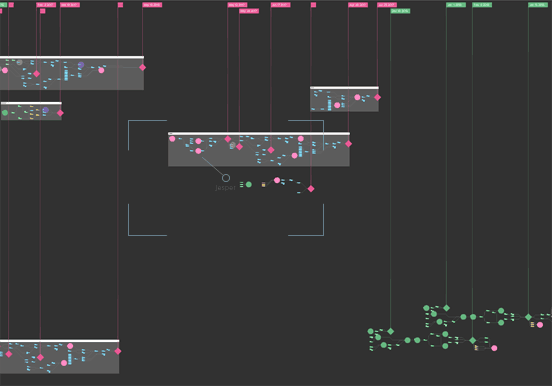
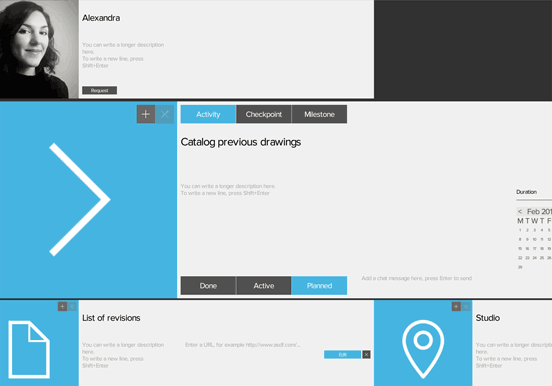
Reuse and share planning knowledge
Dreamler makes it easy for the individual to communicate the particular nuances of executing their part of the plan. Once you have found something that works you can reuse it from project to project to capture valuable planning knowledge.
Enjoyable real-time experience
Our tools should not stand in the way for us when working together. Dreamler was build using games technology – The project is rendered in 60 FPS using OpenGL, and communication between clients is similar to what you would experience in an online real-time multiplayer game. This means you will see what your team is doing in in real-time as they do it, creating a fluid and engaging experience. No micro-interruptions that break your workflow as an individual or as a team. Work side by side LAN-party style.
Contextual communication
It only makes sense to be able to discuss the details of a particular activity, work in progress or problems that pop up, directly in line in the visual map. No more disconnected communication – talk to your team where the action takes place. Visually see where problems and requests for needed resources are located.
Engaging real-time collaboration and operations
You will see what your team is working on in real-time as it happens, and when we say real-time, we really mean it. High performance graphics and networking makes sure even the largest projects (+500K activities, +100 concurrent users) remains a fluid and enjoyable experience.