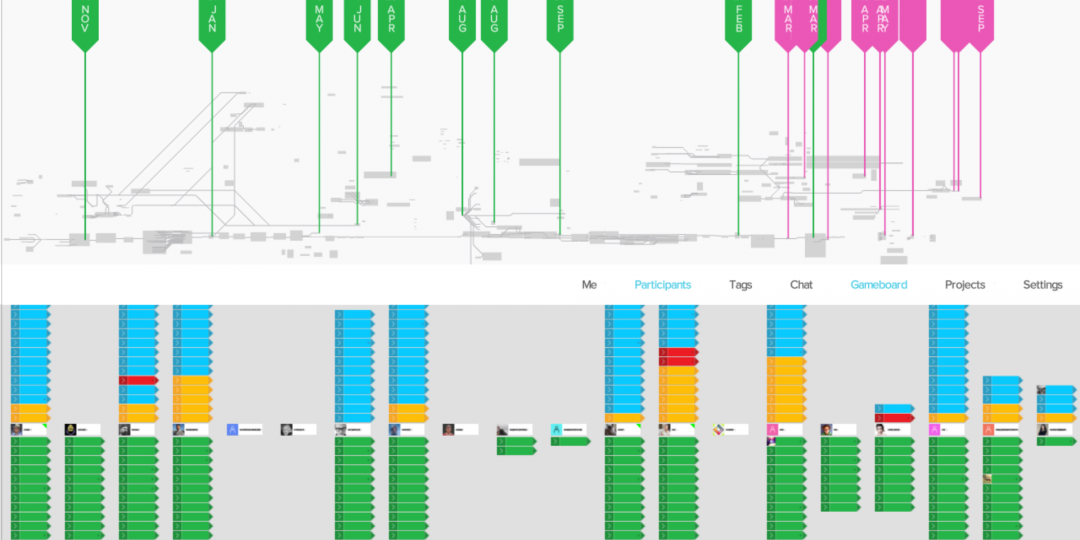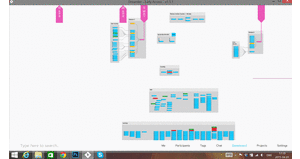Fixing little things…
- Apr 07, 2015
- By Thomas Wingate
It’s only been a month since our last release but we felt we had to give you this one as it improves usability and fixes some annoying bugs.
Improved camera motion
The math behind the camera interpolation kind of sucked. It had been neglected for months and it was one of those small things that kept bugging us but wasn’t high enough priority compared to other things. Emil finally got fed up with it one weekend and fixed it. The result is much less “jumpy” (the GIF doesn’t really justify this, I know…) and behaves more like you would expect a camera dolly move to do.
Default view extents for split-screen views
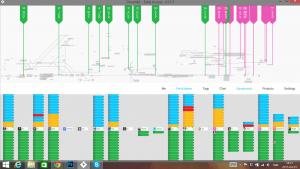
More work on camera behavior. The Participants, Tags, Me and Search split windows are alternate ways of looking at the same project model. It’s basically the same data as the project map but filtered and laid out in a different way. The camera used in these view is essentially the same as in the main window but the expected default view and the view constraint is different. Getting the split windows to make sense depending on the number of horizontal items and window size took a bit of work. Opening one of the split views now makes more visual sense.
See Who’s Online
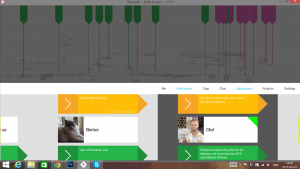
In the Participants view you can now see who is online – this is shown as a green tab in the corner of the user “block” in the middle of the stack.
Code signing on OS X works again
My god Apple, what an unbelievable pain in the ass you are sometimes. Amidst policy changes in OS X and dogmatic and impractical development environments the OS was telling some people that “Dreamler is damaged and can’t be opened.” Not so, but that’s our headache. Anyway; fixed it -> Mac users please enjoy Dreamler and give us all the feedback you can to help us improve 😉
Dynamic updates between web and client
Another one of those annoying things that just begged to be fixed: In earlier releases you had to log out and then log back in to see changes in your projects list. When you now create and update on the site (https://dreamler.com/Dreams/My) the changes will be visible directly in the client. This also includes a graceful booting of users who are logged in to projects while they are deleted. Next up is accepting project invites!
Log in at dreamler.com to download it. If you don’t already have an account, just click the same link to request early access.