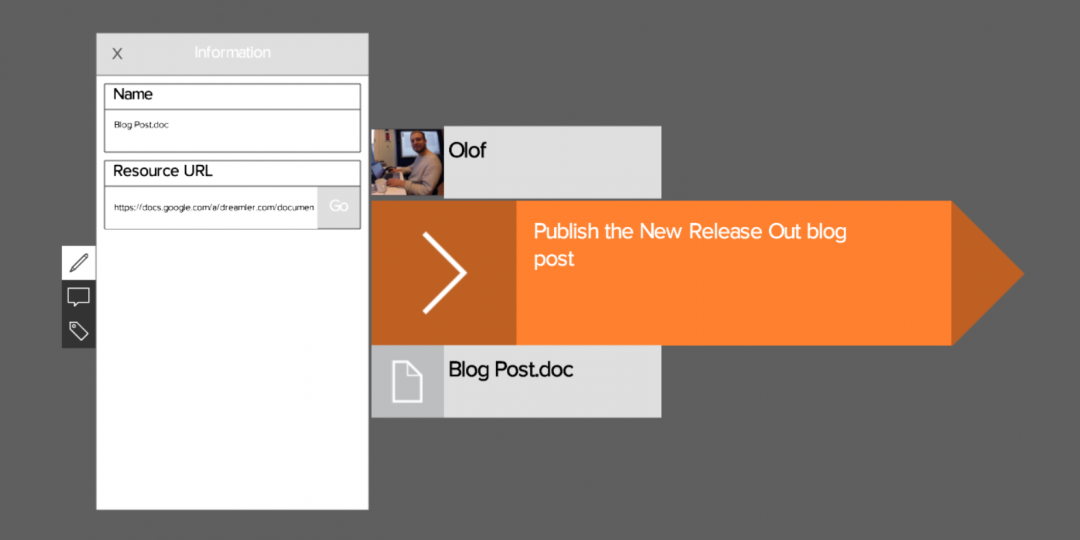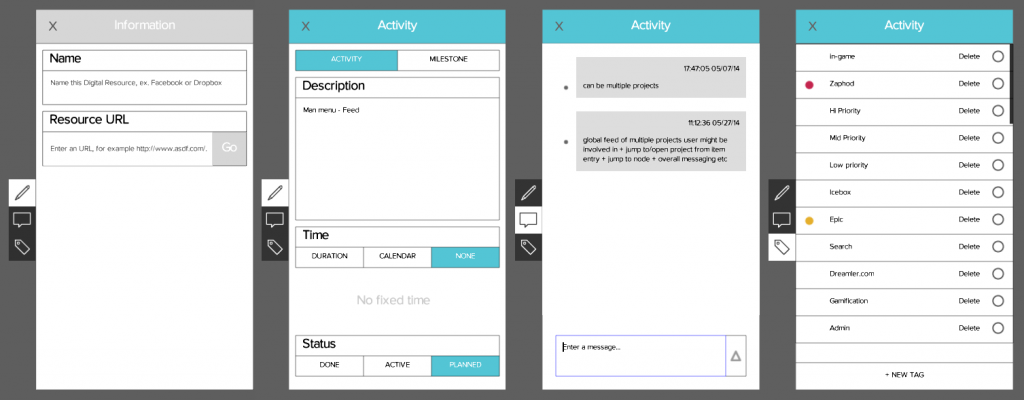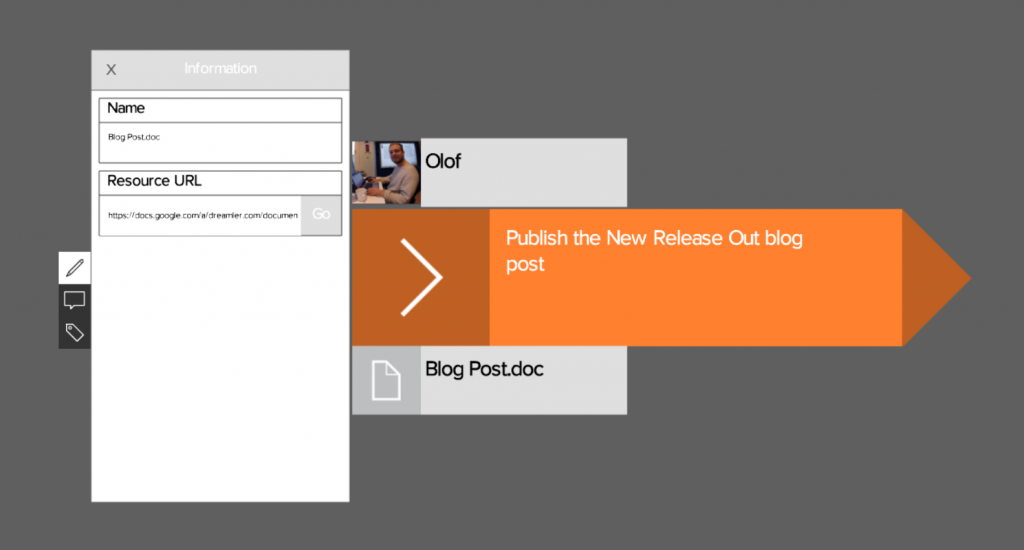New Release Out
- Oct 07, 2014
- By Thomas Wingate
- In Development
We are releasing a new version of our visual planning tool. A number of brave souls have been testing our alpha versions to help us develop Dreamler into something great. It is still not available for the public though.
The focus since last release has been on basic functionality and stability.
So what’s new(-ish)?
Mac and Linux versions
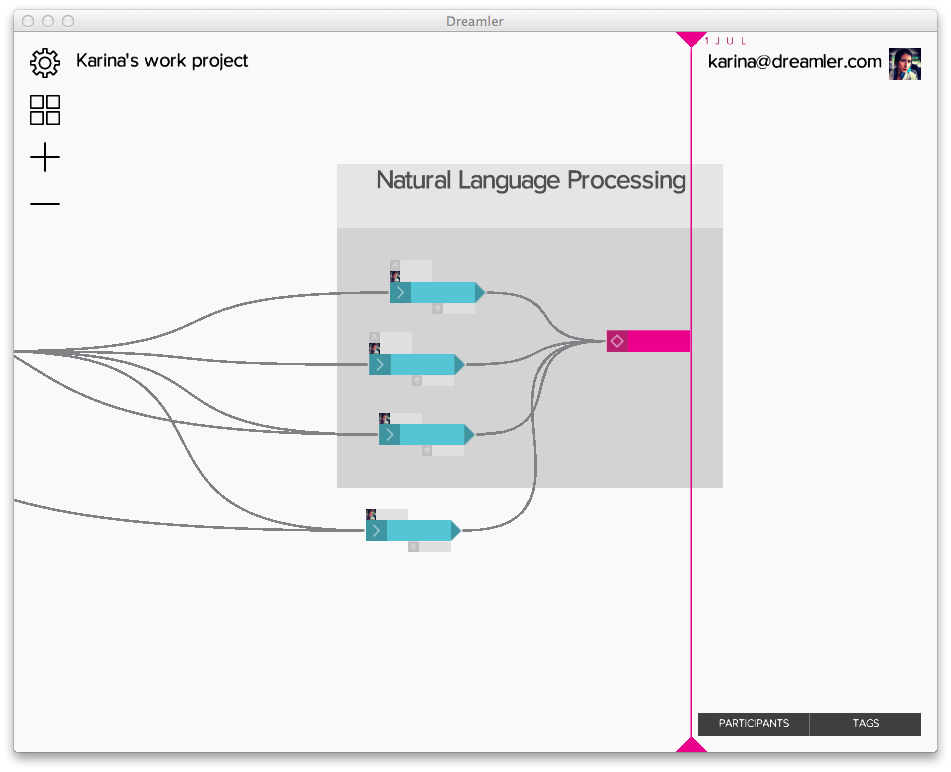 Interest from smaller businesses and teams using Mac was greater than expected. In retrospect we were rather naive about this, but then many of our initial customers were big enterprises with predominantly PC as their platform. This release introduces Mac (and Linux) versions that are on par with the Windows version. Tadaaa!
Interest from smaller businesses and teams using Mac was greater than expected. In retrospect we were rather naive about this, but then many of our initial customers were big enterprises with predominantly PC as their platform. This release introduces Mac (and Linux) versions that are on par with the Windows version. Tadaaa!
User Interface improvements
The last release was, hm, broken and more of a prototype. Most of the effort since then has gone into general improvements on the look, feel and flow of the user interface – more like something that is great for every day use. We also cleaned out a lot of the obviously dev-looking stuff and removed stupid things like using the “Home”-key on a Mac keyboard :P.
Building block detail view
The user interface for editing details for building blocks has been greatly improved and is much more logical and compact. The Information node now has a much requested field where you can add a URL to an external resource; i.e. share links, web pages, file-shares, etc.
Avoid getting lost
Users tended to lose track of where they were in space so we added a simple way for you to reorient yourself: Hold the spacebar to zoom to the extents of the project map, release to fly back to your previous position. Tap the space-bar to zoom extents and stay zoomed out.
New group behavior
The early idea that we had for grouping behavior of building blocks, auto-grouping through proximity, which made a group behave sort of like an amoeba was really cool but usability and intuitive functionality… ah… eh… It was impractical for some modeling scenarios and the deterministic nature of the logic behind meant the kept causing erratic behavior in the visualization. We swapped this for an explicit grouping interaction where you hold shift to add or remove building blocks from groups.
Chat
Chat now behave much more like a chat most people are used to, including avatars, ping-pong positioning, etc. Messages now also feature a warning toggle that lets users indicate that there is a problem with an Activity or Resource.
User web & Community
The overall design and flow is much cleaner and simpler to navigate and use. An important addition to this is the Dreamler community, a self-service Q&A forum, plus a way for us to interact with users on support requests and ideas. The community contains a knowledgebase, written tutorials, an FAQ and a video to help you get started with the basics.
Alpha users can download the new release by logging in at our website. Send an email to olof@dreamler.com if you are interested in getting access to our visual planning tool. Let’s have a chat about it!